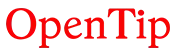Help Center
Find answers to your questions
Build Store
-
How can I create a store?
Opentip stores help you promote multiple fundraising or design campaigns in one place. You can create a store in two ways:
1. From your campaign dashboard:
If you've already created a fundraising or sell design campaign, log in to your account and go to "My Account > Manage Design Campaigns". Click the “Create Now” button on the “Store” section.
Fill in your store name and description, choose the campaigns you want to include, and then you can create your store successfully.
2. While creating a campaign:
If you haven’t created a campaign yet, choose a product first, then select either the fundraising or sell design campaign type. Before publishing, you’ll be asked to enter your store name and description - your store will be created automatically when the campaign goes live.
Edit anytime
You can always go back to your campaign dashboard to update your store details or change the campaigns shown in your store.
Was this answer helpful?
NO