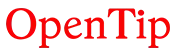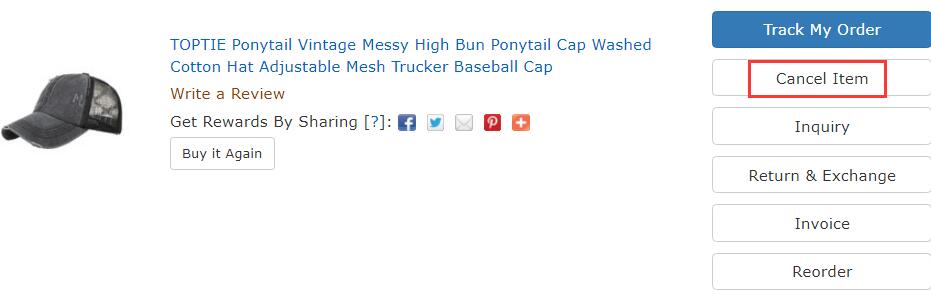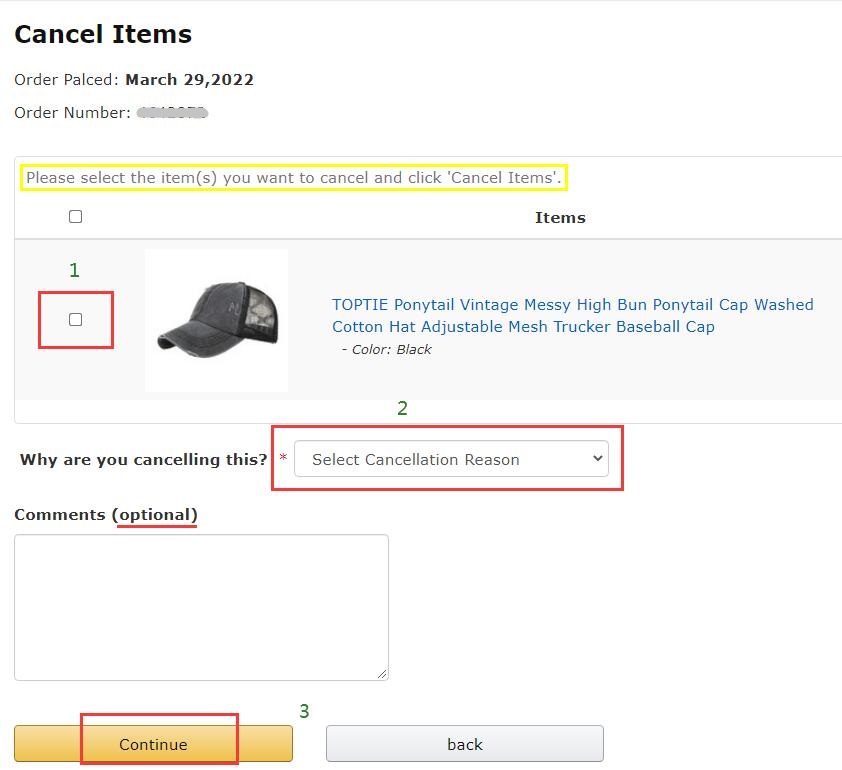Help Center
Find answers to your questions
Delivery Time
-
How can I add/remove/change item(s) in my order? If your order status has NOT been changed to "processed", you can cancel your order by visiting order history. Then reorder with correct items.
Click the button "Cancel Item". By selecting the items you would like to cancel with reasons, click "Continue" and then you can cancel order successfully. If you select all, your entire order will be canceled. If you select some of the items, those items will be canceled and removed from your order. Your order amount will be adjusted when we collect payment.
Was this answer helpful?
NO