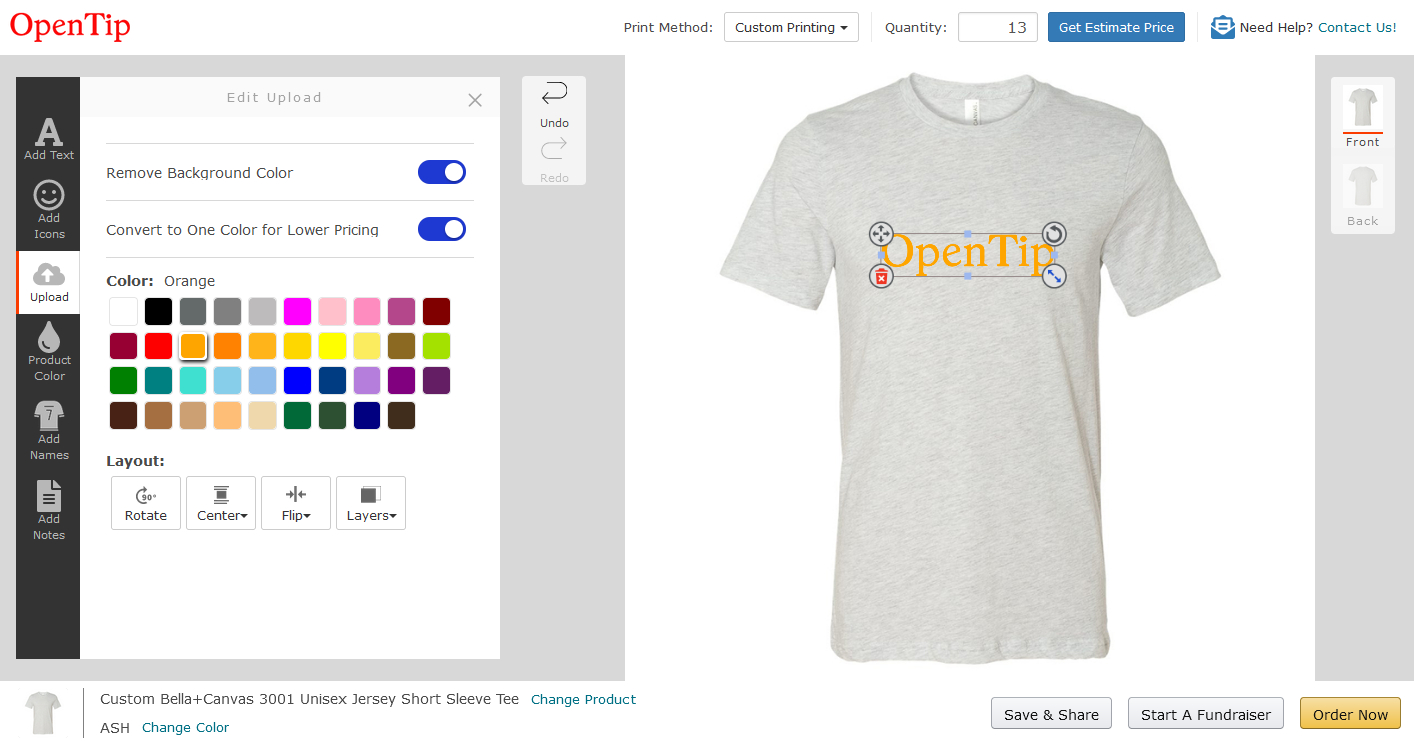Custom Artwork Tips
 How to send artwork
How to send artwork
You can choose any one of the following methods.
Enter/Upload Artwork
When placing an order online, you can enter or upload your artwork directly into your sales order.
For custom products, you can place your order directly by clicking the button Start Designing on the product details page. Then upload your art or logo and adjust it as you need.
If you do not have artwork, please feel free to contact us and we will provide artwork design service within 1 business day.
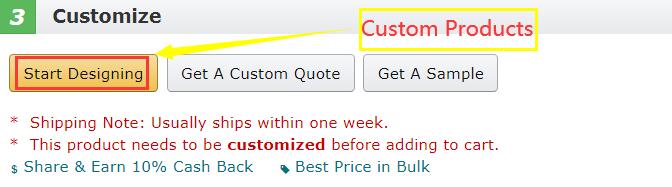
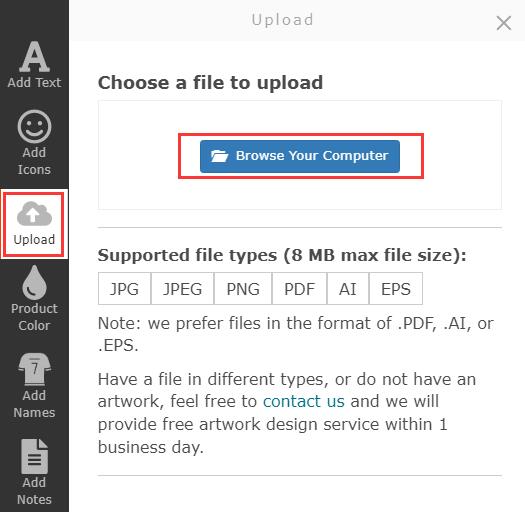
If the product only has blank option, you can click the button Get A Custom Quote on the product details page. Then complete the product information and choose file to upload. We will get back to you by email with our quote.
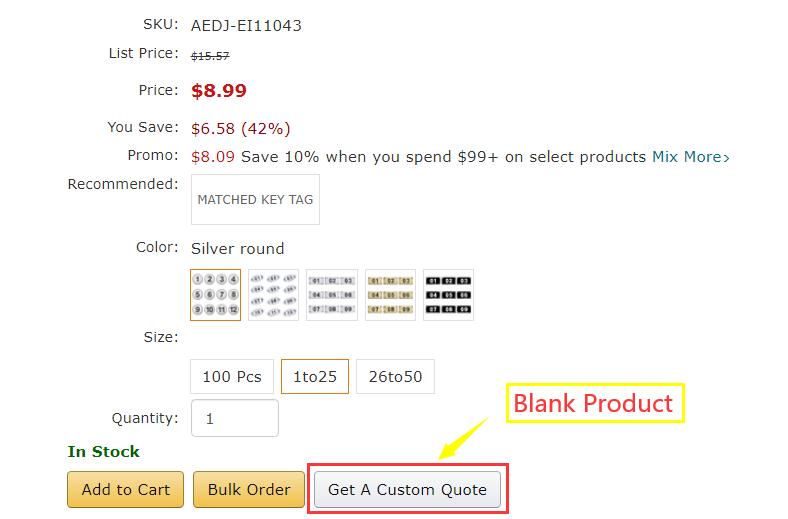
Email your Artwork
You can e-mail your artwork to art@opentip.com, also include imprint instructions and contact information so we may reach you if there are any problems with your art.
Fax your Artwork
You can fax your artwork to 781-570-4134. If faxing your artwork, please enlarge your logo as big as possible for better reproduction.
We accept Adobe Illustrator .eps, .ai, .pdf files or high resolution (300dpi or greater) jpegs. We will produce vector art from your letterhead, business card, computer-generated or faxed artwork.
 Accepted Artwork File Types
Accepted Artwork File Types
We accept illustrator eps, ai, pdf, psd, jpeg, png, tif, or gif. We prefer files in the format of .PDF, .AI, or .EPS.
If you have a different format, please contact us at supportb@opentip.com and we are willing to help you to make a vector art file with the fonts converted to outlines within 1 business day.
 Requirement of Uploaded Artwork
Requirement of Uploaded Artwork
Resolution
For the file you upload, it needs to be at least 300 dots per inch (dpi) or in vector art format. If your image is below 300dpi, please do not simply increase the resolution. Increasing the resolution of a lower dpi image will only make it blurry and pixelated.
Web Image
Images taken from websites are usually at 72 dpi, which is insufficient for printing. Moreover, there might be copyright issues when using web images, so we advise against using them in your artwork. The exception would be if you bought the image from a stock photo website at a high resolution.
 Custom Methods
Custom Methods

Sublimation
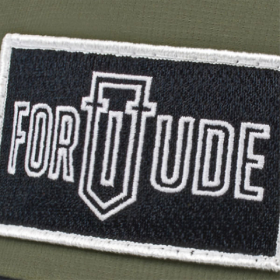
Patch

UV Printing

Debossed

Embossed

UV Transfer
 Convert Your Artwork
Convert Your Artwork
We expect the artwork you upload to be a converted logo design, where the background have been removed and edge trimmed as necessary. Our online designing tool also provides convenient features for adjusting logos, such as resizing, background removal, and color modification. However, to ensure that the final presentation of your logo meets your expectations, we recommend to upload a logo that has already been converted and finalized.
Edit Your Artwork at Opentip
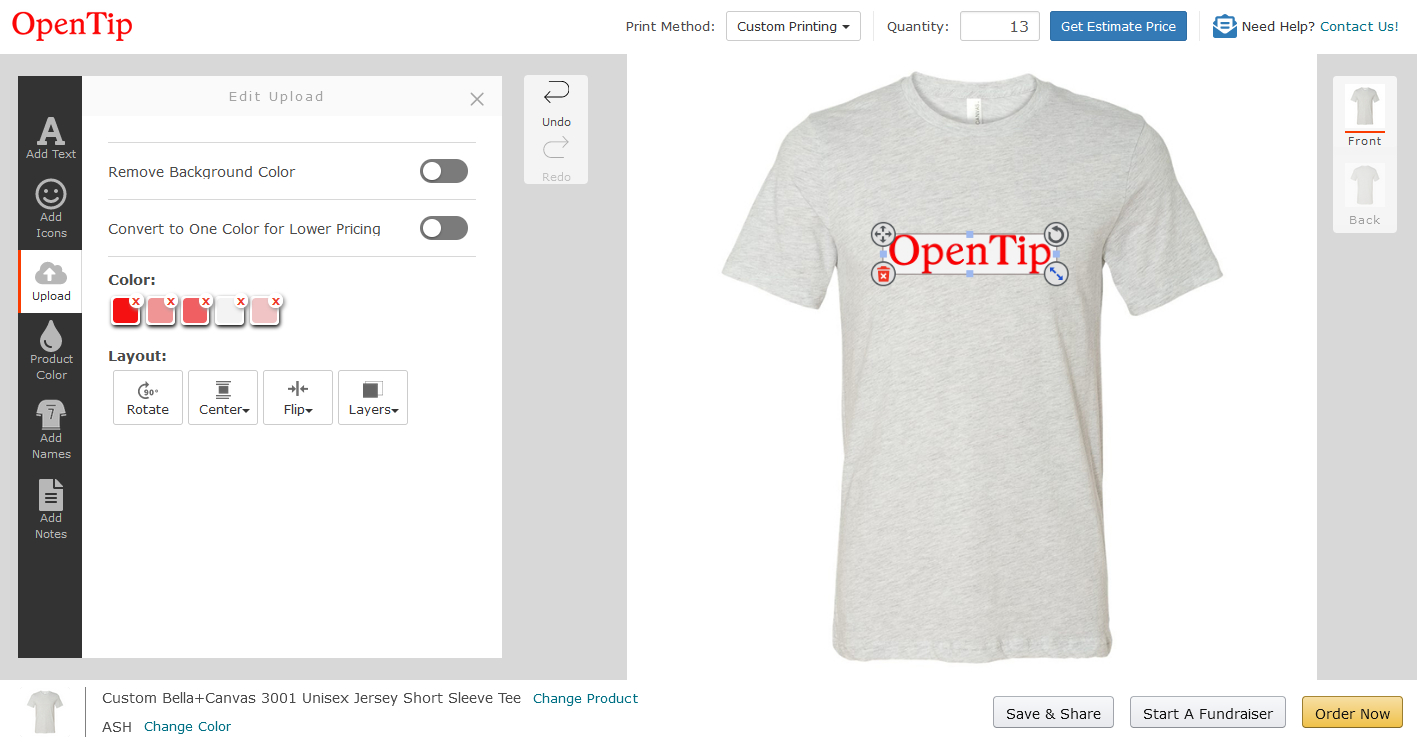
Remove Background
For images with non-transparent backgrounds, we provide a background removal function. Click "Remove Background" to remove the background in one click.
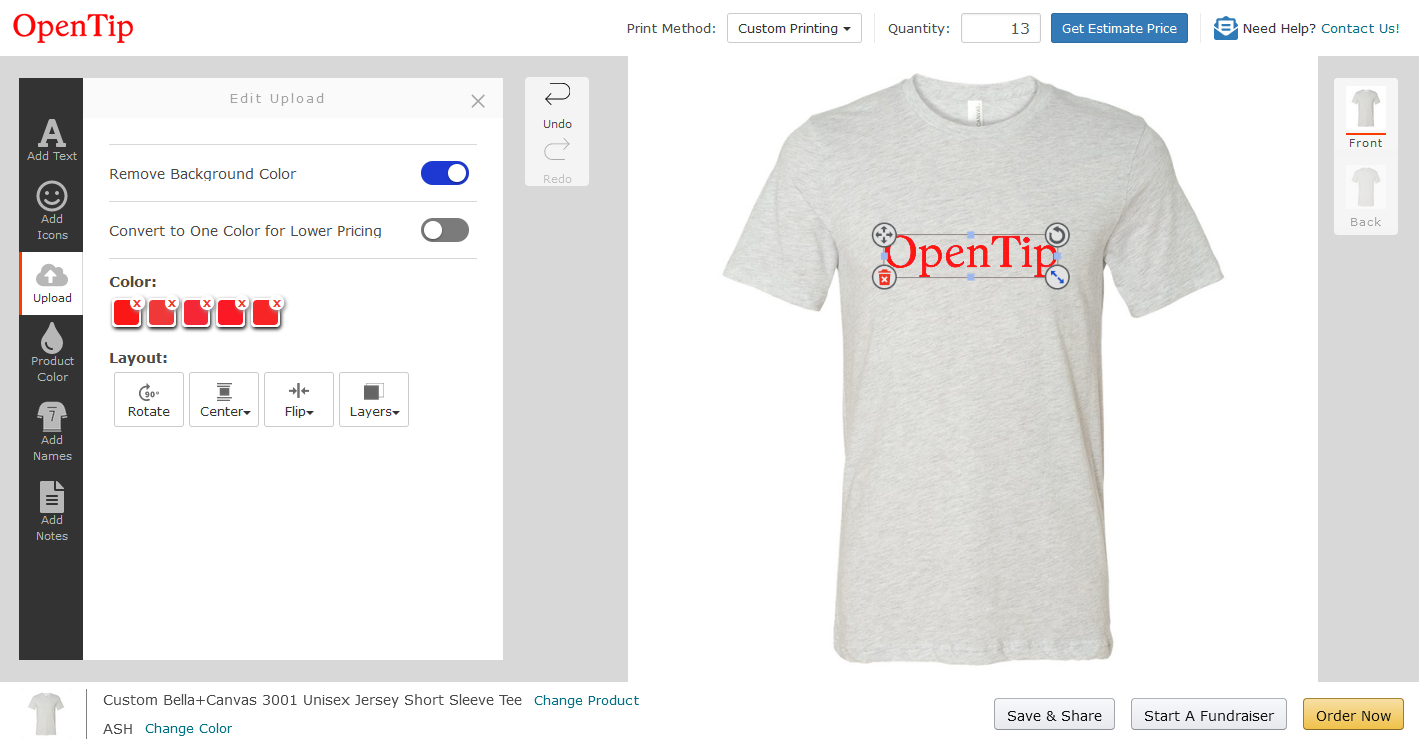
Free Transform
After upload your artwork, you can transform the height and width of your original artwork.

Convert to One Color
Click "Convert to One Color for Lower Pricing", the logo you uploaded will be automatically converted to a single color logo. After the logo is converted to a single color, you can choose to change the logo color to other colors and view the preview your design.