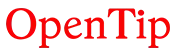Product Description
Manufacturer Part Number: KOV-GTM-L
Tailored to support the natural curvature of the fingers in a relaxed state, the Goldtouch Ergonomic Mouse can alleviate muscle fatigue and discomfort caused by wrist pronation. With a lateral 24-degree sloping design, an oversized rubberized thumb cushion, and oversized buttons, the Goldtouch mouse eliminates the flaws in traditional standard mice that promote repetitive stress injuries.
Product Specifications:
Connection: USB
Measurements: 4 1/2"L x 3 1/8"W x 2"H (114 x 80 x 52mm)
Optical: Yes
Scroll wheel: Yes
Laser: No
Wireless: No
Bluetooth: No
Buttons: 3
DPI: 1000
Ambidextrous design: No
Special features: Ergonomic design (left-handed)
Tailored to support the natural curvature of the fingers in a relaxed state, the Goldtouch Ergonomic Mouse can alleviate muscle fatigue and discomfort caused by wrist pronation. With a lateral 24-degree sloping design, an oversized rubberized thumb cushion, and oversized buttons, the Goldtouch mouse eliminates the flaws in traditional standard mice that promote repetitive stress injuries.
Product Specifications:
Connection: USB
Measurements: 4 1/2"L x 3 1/8"W x 2"H (114 x 80 x 52mm)
Optical: Yes
Scroll wheel: Yes
Laser: No
Wireless: No
Bluetooth: No
Buttons: 3
DPI: 1000
Ambidextrous design: No
Special features: Ergonomic design (left-handed)
 Attention CA Residents: Prop 65 Warning
Attention CA Residents: Prop 65 Warning
 WARNING:
This product can expose you to chemicals which are known to the State of California to cause cancer, birth defects, or other reproductive harm. For more information, go to www.p65warnings.ca.gov.
WARNING:
This product can expose you to chemicals which are known to the State of California to cause cancer, birth defects, or other reproductive harm. For more information, go to www.p65warnings.ca.gov.
Need more information?
Our staff are available to answer any questions you may have about this item
Our staff are available to answer any questions you may have about this item
Customer Reviews
By Cate Andrews
Date: December 31, 2011
This design feels very natural and really fits nicely in your hand. I won't go back to a conventional mouse.
Rating:  [5 of 5 Stars!]
[5 of 5 Stars!]
 [5 of 5 Stars!]
[5 of 5 Stars!]
By Rob Kaulfuss
Date: July 21, 2011
This is a very simple mouse with only two buttons and a scroll wheel. However, it does have a very comfortable feel and is not as "different" as the Evoluent. It uses the standard mouse driver but won't switch the primary and secondary mouse buttons through Windows Control Panel settings. It is built in with the right as the primary but, as a right hander who likes to mouse with either hand, I like the left button to be the primary as on a standard right-hand mouse. Tech support claims that the standard settings would change it, but I could not get that to happen on two different PCs and I am fairly technical. There is no driver available from the maker but I found a free download called Mousemixer that makes it very simple to switch functionality with the click of an icon.
Rating:  [3 of 5 Stars!]
[3 of 5 Stars!]
 [3 of 5 Stars!]
[3 of 5 Stars!]
Items 1 - 2 of 2 reviews
1