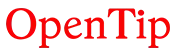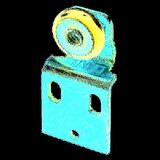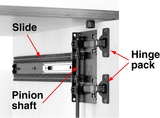Sliding Door Hardware for 3/4" Doors lower guide bolt non adjustable brown, Price/Each
* Click "Add to Cart" to calculate shipping and delivery time.
Product Description
Price is for Each.
Lower Roller Plastic
Sliding Door Hardware and Accessories
Lower Roller Plastic
Sliding Door Hardware and Accessories
- Lower Runner With Non-adjustable Plastic Spindle
Lower Roller Plastic
| Product SKU | Color | Unit |
| H404.20.120 | Brown | EA |
 Attention CA Residents: Prop 65 Warning
Attention CA Residents: Prop 65 Warning
 WARNING:
This product can expose you to chemicals which are known to the State of California to cause cancer, birth defects, or other reproductive harm. For more information, go to www.p65warnings.ca.gov.
WARNING:
This product can expose you to chemicals which are known to the State of California to cause cancer, birth defects, or other reproductive harm. For more information, go to www.p65warnings.ca.gov.
Return Policy
We do not accept returns if the product has been tried to be installed.
Need more information?
Our staff are available to answer any questions you may have about this item
Our staff are available to answer any questions you may have about this item
Customer Reviews
By Mark Johns
Date: February 17, 2025
I was impressed with this transaction from start to finish. They had the correct parts for my laser printer at a great price and they beat the delivery date by 24 hours. The parts were better quality than the original ones I replaced. I am completely satisfied!
Rating:  [5 of 5 Stars!]
[5 of 5 Stars!]
 [5 of 5 Stars!]
[5 of 5 Stars!]
By Gregg
Date: December 29, 2024
They work as they are supposed to
Rating:  [5 of 5 Stars!]
[5 of 5 Stars!]
 [5 of 5 Stars!]
[5 of 5 Stars!]
By Elise
Date: December 11, 2024
Once I figured out how to release the roller, removal and replacement was easy. This roller replacement saved me from buying another laser printer!
Rating:  [5 of 5 Stars!]
[5 of 5 Stars!]
 [5 of 5 Stars!]
[5 of 5 Stars!]
By Dr. Brian (Wolf) Leverich
Date: June 25, 2024
First, this 100 fixed the problem that my M451dn was misfeeding about half the time. Good product. Second, the install is more difficult than YouTube makes it seem. Doesn't require much strength, but it takes a lot of fiddling around to get the old rollers out and new rollers in. Here's free advice: (1) Watch the YouTube videos carefully. (2) Set up good illumination of the rollers in the printer. (3) Work on your inner harmony and patience. (4) Try to notice exactly what finally works in removing the old parts. Not much force is required when the parts are properly aligned. (5) Installing the new pieces is the exact reverse of removing the old parts (which is why it's important to notice how the old parts came out. Not much force is required when the parts are properly aligned. (6) Go have a couple of beers or glasses of wine to regain your inner harmony. (7) Enjoy having a working printer at a tiny fraction of the cost of buying a new one. MORE ADVICE: It appears that this roller may be almost microscopically too small in diameter, which in my machine caused repeated "cleaning" and then "misprint" events. There are a couple of ways to solve this problem, but the easiest way is to go into whatever control panel you have for the printer and force it to use "Media: Heavy 111-130g. That will slightly slow down the printer, which will fix the problem (or, at least, it did for me). A more difficult fix involves inserting a few layers of trimmed electrical tape under the rubber on the pickup roller. This slightly increases the effective diameter of the roller. If you google you can find a blog post describing this. I haven't tried it yet.
Rating:  [5 of 5 Stars!]
[5 of 5 Stars!]
 [5 of 5 Stars!]
[5 of 5 Stars!]
By Y. Munir
Date: June 20, 2024
My HP printer kept giving paper jam error after each print. Found online feedback to change these parts. After changing everything is great.
Rating:  [5 of 5 Stars!]
[5 of 5 Stars!]
 [5 of 5 Stars!]
[5 of 5 Stars!]
By N
Date: February 05, 2024
This $15 part cleared the paper feed error on the old Color Laserjet and allowed it to keep chugging for more years to come. Looks SLIGHTLY different from OEM assembly, but honestly it should work just as well.
Rating:  [5 of 5 Stars!]
[5 of 5 Stars!]
 [5 of 5 Stars!]
[5 of 5 Stars!]