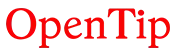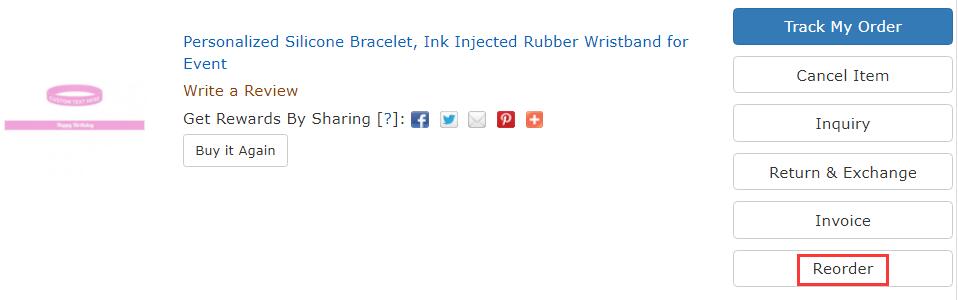Help Center
Find answers to your questions
Custom Products Ordering & Shipping
-
How can I re-order my last order?
We try to make it as easy as possible to place a re-order with us. You can re-order your order in two ways.
1. Re-order online.
You can go to the order history page and find the product you want, and then click “Reorder”. Then the product with your design will be added to the cart automatically.2. Re-order by email.
You can also send an email to us with your last order number or design file, and we will confirm the information with you and help you re-order.
Was this answer helpful?
NO