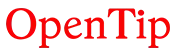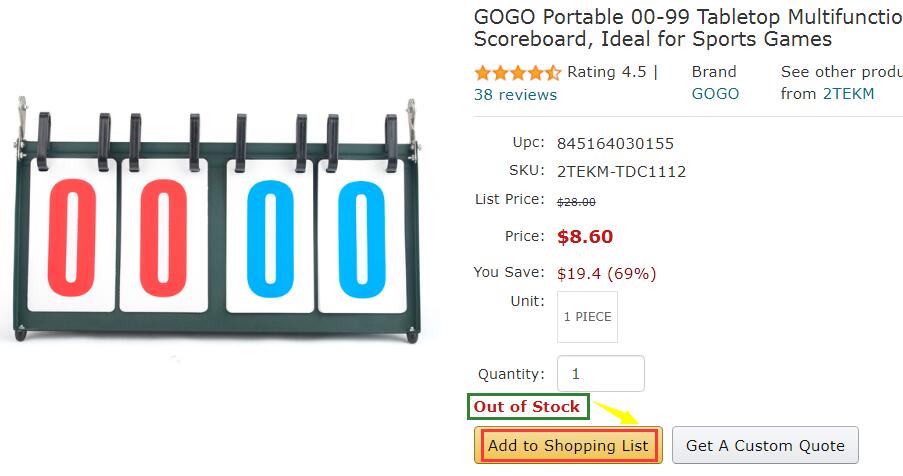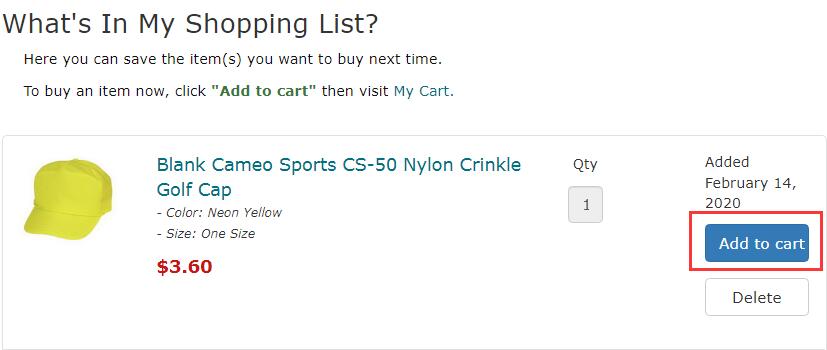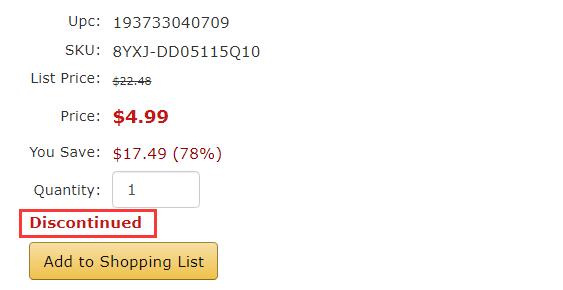Help Center
Find answers to your questions
Inventory
-
I see the product marked out of stock/discounted, how can I know the restocking date? For those out of stock products, you can see Out of Stock above the Add to Shopping List bottom. You can Click Add to Shopping List to save the item for later purchase. We will send you a notice email when it is back to stock. And you can click add to cart in the Shopping List to place the order conveniently.
For those discontinued products, you can see Discontinued above the Add to Shopping List button. This product will be no longer available and will be deleted soon from our website.
Was this answer helpful?
NO